Reporting
Reporters can write the test results into files in many different formats.
Creating reporters
createReporter
Create a custom Reporters.
customReporter = Reporting.createReporter "myCustomReporter" \results, meta ->
lenStr = results |> List.len |> Num.toStr
indexFile = { filePath: "index.html", content: "<h3>Test count: $(lenStr)</h3>" }
testFile = { filePath: "test.txt", content: "this is just a test" }
[indexFile, testFile]
tests |> Test.runTests { reporters: [customReporter] }
The reporter will create 2 files index.html and test.txt in a directory
named "myCustomReporter" in the default test results directory "testResults":
- ./testResults/myCustomReporter/index.html
- ./testResults/myCustomReporter/test.txt
The callback function gives you 2 parameters:
results : List TestRunResult
meta : TestRunMetadata
TestRunResult : {
name : Str, # test name
duration : U64, # single test duration [ms]
# result with error message, or error message and screenshot
result : Result {} [ErrorMsg Str, ErrorMsgWithScreenshot Str Str],
}
TestRunMetadata : {
duration : U64, # whole test run duration [ms]
}
Builtin reporters
R2E has couple of builtin reporters.
BasicHtmlReporter
The BasicHtmlReporter create a single html file with the whole report.
tests |> Test.runTests { reporters: [Reporting.BasicHtmlReporter.reporter] }
The test run will create an html file, containing basic information about the test, and screenshots of failed tests, and should look like this:
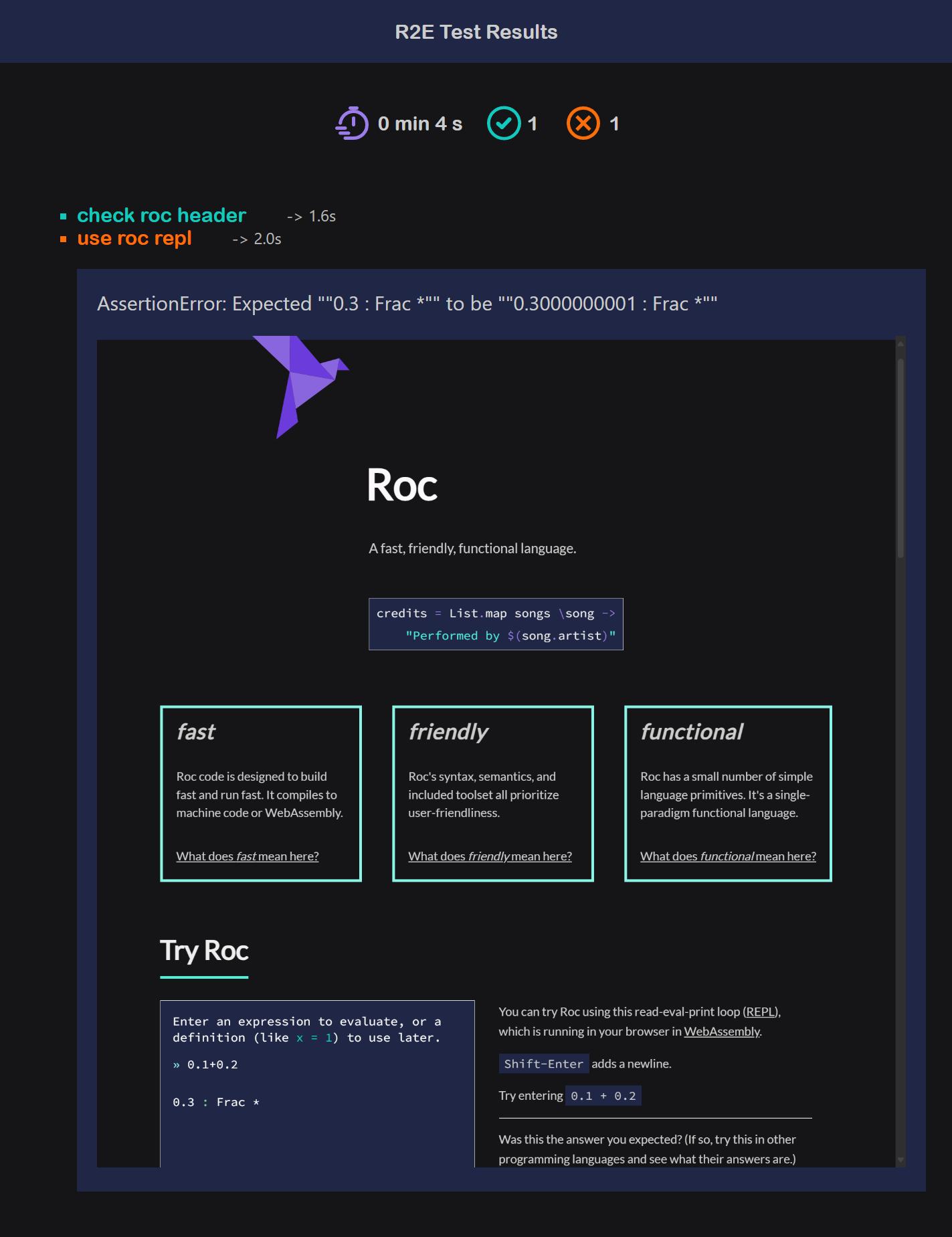
warning
Right now, due to a compiler error, by default there are no reporters used.
But in future (when I'm able to compile the code) BasicHtmlReporter will be the default reporter.