Setup
To get started you will need:
- Roc compiler
- a running webdriver
Roc
To get instructions on how to get started with Roc, go to https://www.roc-lang.org/install.
Webdriver
You need any working webdriver, e.g.:
- chromedriver for working with the Chrome browser
- edgedriver for working with the Edge browser
- geckodriver for working with the Firefox browser
I do not recommend working with the chromedriver!
The chromedriver has to be an exact match with your browser. E.g. if you download ChromeDriver 114.0.5735.90 you will have to have Chrome 114 installed on your system.
When working on MacOS - I recommend the edgedriver.
Installing EdgeDriver on MacOS
-
Download and install the Edge browser
-
Download the EdgeDriver
https://developer.microsoft.com/en-us/microsoft-edge/tools/webdriver
Best is to use the Stable Chanel:
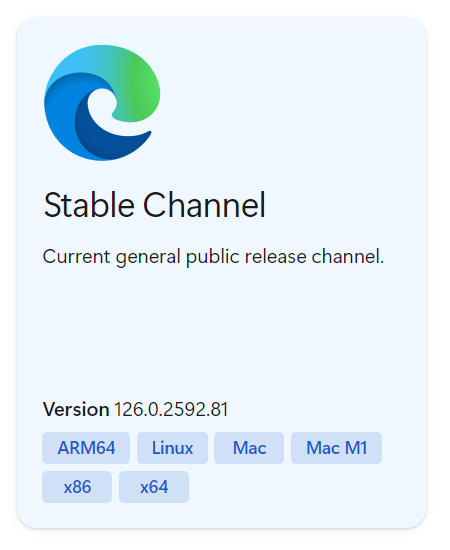
-
Unpack the zip archive
unzip edgedriver_mac64.zip -
Run the driver
./msedgedriverThe running server should show something like this:
Starting Microsoft Edge WebDriver 126.0.2592.81 (38151611195b9357be892bf1ae5c4b7942a1b216) on port 9515
To submit feedback, report a bug, or suggest new features, please visit https://github.com/MicrosoftEdge/EdgeWebDriver
Only local connections are allowed.
Please see https://aka.ms/WebDriverSecurity for suggestions on keeping Microsoft Edge WebDriver safe.
Microsoft Edge WebDriver was started successfully.
Now you should be able to run all the examples in this documentation!
In case of any driver or connection errors, check the logs in the running driver - this is often helpful.
Run an example
Create a Roc file with this content:
app [main] {
pf: platform "https://github.com/roc-lang/basic-cli/releases/download/0.11.0/SY4WWMhWQ9NvQgvIthcv15AUeA7rAIJHAHgiaSHGhdY.tar.br",
json: "https://github.com/lukewilliamboswell/roc-json/releases/download/0.10.0/KbIfTNbxShRX1A1FgXei1SpO5Jn8sgP6HP6PXbi-xyA.tar.br",
r2e: "https://github.com/adomurad/r2e/releases/download/v0.2/mADbTFfAJsKbRUrCEPmJBr3WRsbhQ0JBIkr8QU1GK-E.tar.br",
}
import pf.Task
import pf.Sleep
import r2e.Browser
import r2e.Driver
main =
# create a driver client for http://localhost:9515
driver = Driver.create {}
# open roc-lang.org
browser = Browser.open! driver "http://roc-lang.org"
# sleep for 3s to be able to see the browser window
Sleep.millis! 3000
# close the browser
browser |> Browser.close
When you run this example, a browser window should appear and you should see the Roc main page for 3s and then, the browser should close.
If this is exactly what you saw, then congrats! - you should be able run all examples in this documentation without any problems.
Troubleshooting
When you get compiler errors, then make sure you are using proper version of the basic-cli platform.
Right now, only 1 version is supported:
https://github.com/roc-lang/basic-cli/releases/tag/0.11.0
What's next?
If you are interested in writing E2E UI tests - you should probably checkout the E2E Framework section to get an overview what's included in the framework.
If you are interested in using the browser outside of testing use cases - you should probably checkout the Browser Automation section.